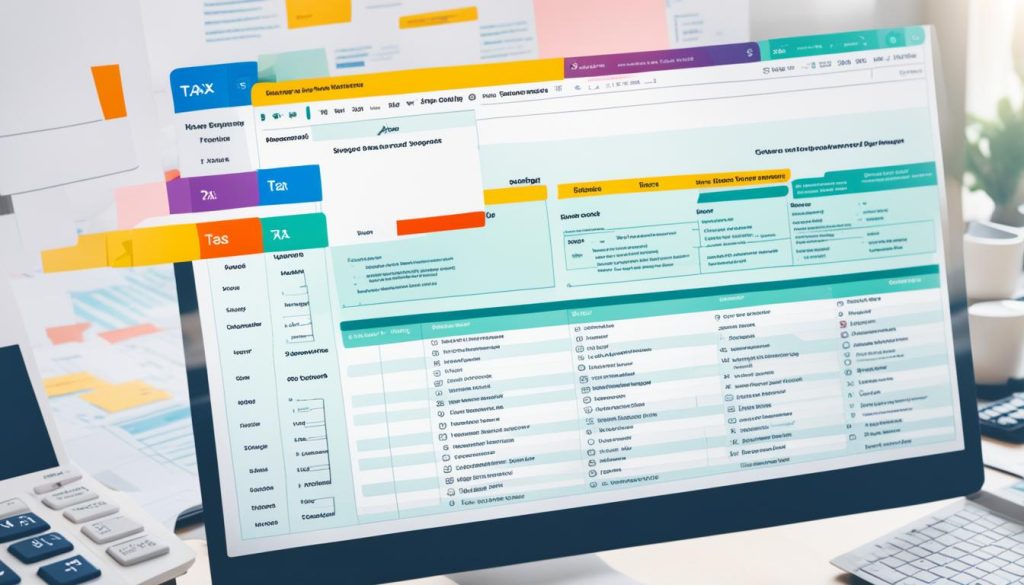Welcome to our online tax filing guide for 2023. Filing taxes online is getting popular for its ease, precision, and speed. It’s perfect for individuals and small business owners. We’ll show you how to make tax filing simple and accurate.
Our guide covers choosing the best tax software, preparing documents, and the online tax prep process. We aim to make online tax filing understandable and straightforward. Our tips will help you file your taxes correctly.
Key Takeaways:
- Online tax filing offers convenience, accuracy, and potential tax refunds.
- Choosing the right online tax software is crucial for a smooth filing experience.
- Gather all necessary documents, including W-2 forms and receipts, for accurate reporting.
- Follow our step-by-step guide to filing taxes online to ensure completeness and accuracy.
- Optimize your virtual tax preparation by following our tips for a hassle-free experience.
Why File Taxes Online?
Let’s look at the pros of filing taxes online before we start. With e-filing, you see a lot of perks that paper filing just doesn’t have. This has made it a top choice for many of us.
Convenience:
Imagine filing your taxes without the mess of papers or running to the post office. Online tax filing lets you do everything with a few clicks. You can be anywhere, like your home or office, and finish your tax return fuss-free.
Accuracy:
Online tax services are built to cut down on mistakes and get the numbers right. They check your work to find errors that could cost you money. By catching these early, you dodge penalties and the IRS looking closer at your return.
Speed:
E-filing gets your taxes done quicker. The IRS can process your return faster than on paper. So, you get any refunds earlier, which is always a good thing.
Potential Tax Refunds:
Did you know filing online might get you a bigger refund? The software digs up all the deductions and credits for you. This could mean getting more money back, or at least, slicing what you owe.
In summary, online tax filing is all about doing things easier, faster, and maybe even cheaper. Given these benefits, let’s consider how to pick the best tax software next.
Choosing the Right Online Tax Filing Software
Finding the right online tax software is key for an easy tax season. With so many choices out there, focus on what meets your needs in 2023.
- User-friendly interface: Look for software that offers an intuitive interface and navigation to simplify the filing process.
- Security measures: Ensure the software follows stringent security protocols to protect your sensitive information.
- Comprehensive features: Opt for software that provides a wide range of features, such as importing financial data, maximizing deductions, and error checking.
Now, let’s explore some top online tax software options for 2023:
| Software | Features | Pricing |
|---|---|---|
| TurboTax | Streamlined step-by-step process, extensive deduction finder, live CPA assistance | Free to $120+ |
| H&R Block | Easy import capabilities, in-person assistance, personalized tax guidance | Free to $109.99+ |
| TaxAct | Affordable pricing, straightforward interface, comprehensive support options | Free to $99.95+ |
| Credit Karma Tax | 100% free filing, simple and user-friendly interface, great for basic tax situations | Free |
Each software has its own unique strengths and features. Think about your tax needs, budget, and how much help you want. This will guide you in picking the best tax software for yourself.
Gathering Necessary Documents
To file your taxes the right way, you need certain documents and info. We will talk about the important papers you’ll need. This list includes W-2 forms, 1099 forms, receipts, and any other key financial records for correct tax filing.
Documents Checklist
- W-2 forms: Your employer gives you these. They show how much you earned and the taxes taken out.
- 1099 forms: If you got money from freelance work, being self-employed, or other sources without being an employee, you might get 1099 forms. These show the income you made.
- Receipts: Save receipts for things you can deduct from your taxes. This includes medical and education costs, business spending, and donations.
- Bank Statements: Collect your yearly bank statements. They help report your earnings, the interest you got, and any deductions for interest paid.
- Property Documents: If you own property, gather papers linked to buying, selling, or renting it. Look for mortgage interest statements, property taxes, and rental income details.
- IRA or Retirement Account Statements: If you added money to an IRA or retirement account, collect all those statements. They are needed to report contributions or money taken out.
- Health Insurance Forms: If you bought health insurance from the marketplace, get Form 1095-A. With employer health insurance, you’ll get Form 1095-B or 1095-C.
Keep all these documents organized and ready when filing taxes online. Having everything prepared makes filing your tax return simple and quick.
Every person’s tax situation is different. So, it’s wise to talk with a tax expert or check the IRS website. They can offer advice based on your unique needs.
With an understanding of the documents needed, we can now explore how to file taxes online step by step.
Step-by-Step Guide to Filing Taxes Online
Filing your taxes online is simplified with a step-by-step guide. We’ll cover everything, from account creation to inputting deductions and credits. Let’s make the digital tax journey easy.
1. Create an Account
Start by visiting a trusted online tax software site to create your account. You’ll need to provide some basic info like your name, email, and a secure password. With your account ready, you can begin your tax filing.
2. Enter Personal Information
Now, put in your personal details accurately. This means your Social Security number, birth date, and how to contact you. Double-check everything to ensure your tax return is correct.
3. Report your Income
You must report all your income, such as wages, tips, and any self-employment earnings. Also include rental income or other sources. Accurate entry is crucial to avoid any issues.
4. Deductions and Credits
Use deductions and credits to your advantage. They could lower what you owe or boost your refund. The software will help you with deductions for mortgage or student loan interest, medical expenses, and more. Also, consider credits for education and childcare costs.
5. Review and Submit
Review your tax return carefully before sending it. Check each section for accuracy and completeness. If all looks good, hit “Submit” to complete your filing.
By following these steps, you’ll confidently file your taxes online. But remember, tax laws can change. Always stay informed with the latest from the IRS, or get advice from a tax pro.
Tips for Virtual Tax Preparation
Virtual tax prep comes with pros and cons. For a good experience, follow these tips:
1. Prioritize Data Security
When filing online, keeping your data safe is key. Choose tax software that uses strong encryption. Make sure to keep it updated for the best security.
2. Keep Accurate Records
Good records are important for tax prep. Keep your income and expense documents in electronic form. This makes the process easier and faster.
3. Leverage Tax-Saving Strategies
You can save more on taxes by knowing the rules. Learn about deductions and credits you can use. Look into options that fit your situation, like retirement savings or education benefits.
4. Consider Professional Assistance
If taxes seem complex, get help from a pro. A CPA or online tax advisor can guide you. They can help you file correctly and get the best refund.
5. Double-Check Your Filing
Before you submit, check everything twice. Make sure your Social Security number and bank details are correct. Use software that checks for errors to avoid mistakes.
“Virtual tax prep is easy and flexible, but always be careful with security and details.”
With these tips, you can make tax filing online smoother. Stay safe, be thorough, and you can get great results.
Conclusion
Follow this easy online tax filing guide to confidently tackle digital tax submissions. We’ve outlined steps, tips, and guidance for choosing good software.
Get all your documents ready before you start. Quality software ensures your tax data is safe and correct. Follow this guide for a smooth tax filing experience in 2023.
It doesn’t matter if you’re experienced or new to online tax filing. This guide has all you need to file your taxes well. Enjoy the perks of e-filing and get your tax refunds faster. With this guide, you’ll handle your taxes with confidence and ease.